How to Reset Your athenahealth Password
Summit Health is using athenahealth to help you access, manage, and protect your online health information using a single email and password.
You can use this email and password anywhere you see the “Log in with athenahealth” button, including patient portals and other apps you use to manage your health records from various healthcare providers.
How to Reset Your athenahealth Password
To create a secure athenahealth password, your password must:
- be between 8 and 20 characters
- have at least one uppercase letter
- have at least one lowercase letter
- have at least one number or symbol
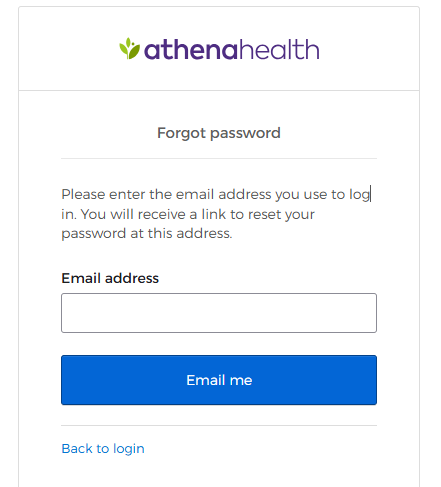
- To begin the password reset process, copy https://21260-1.portal.athenahealth.com into your browser and launch it.
- Click the “Forgot password?” link at the bottom of your screen and enter the email address you normally use to log in.
- You’ll be sent a link at that email address that you can use to reset your password.
If you are unable to log in and have an urgent question regarding appointments, billing, prescriptions, or lab results, don’t hesitate to get in touch with your provider directly.