How to Register for Summit Health Patient Portal
Welcome to the Summit Health Patient Portal! Thank you for choosing Summit Health to stay connected with your care team through secure and confidential portal.
Taking just a few minutes to register will give you access to valuable information and services to help you manage all of your healthcare needs. Once you register and log in to the Summit Health portal, you will be able to:
- Exchange secure messages with our care team.
- View lab results.
- Research health topics.
- Review personal health information
- Complete and update medical forms.
- Update your profile and contact information.
For urgent medical matters, please contact us at 1-914-682-0700. In case of a medical emergency, call 911.
How to Register for Summit Health Patient Portal
We are pleased you have chosen to use the Summit Patient Portal to communicate in a secure and confidential manner with your healthcare team.
Taking just a few minutes to Register will give you access to valuable information and services provided in a secure and confidential manner. Once Registered and Logged on you will be able to manage your account data by yourself.
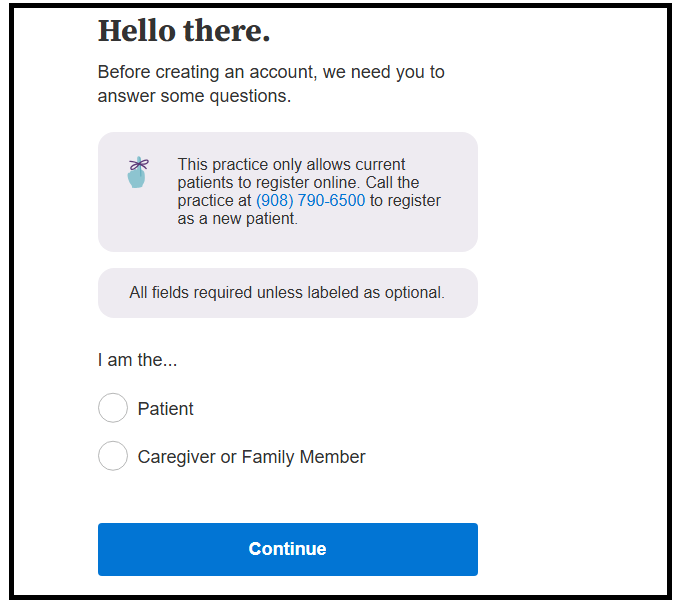
Are you a first-time user? You must register before you can log in to the patient portal. To register,
- Copy https://2983-1.portal.athenahealth.com/?section=landing&sub=registration_wizard into your browser and launch it.
- Then enter your information.
- Alternatively you can click on the “Create Account” link on the Summit Health Patient login page, or contact your provider’s office and ask them to send you an email invitation. The email will contain a secure link which will allow you to complete the registration process.
Please note you will not able to exchange messages with CityMD providers or request appointments at CityMD. If you have questions related to your visit, please contact CityMD AfterCare at 855-624-8963.
Signing Up Frequently Asked Question
What do I need to access the Patient Portal?
- An email address
- Access to a computer and the internet
How do I register for the Patient Portal?
To register for the Patient Portal, click the Sign up today link on the sign-in page, then enter your information.
How do I sign in to the Patient Portal?
To sign in to the Patient Portal, click on the Login with athenahealth button. Next, enter your email address and password, then click the Log in button.
I have a PIN instead of a password. How do I sign in to the Patient Portal?
We have made our sign-in process easier. If you have been signing in with a PIN, date of birth, and phone number, you will now be able to sign in with just an email address and password.
To do this, you must create a password for your account by clicking the Use your PIN to create a password link on the Patient Portal sign-in page, and following the instructions. This is a one-time only change; going forward you will simply need to enter your email address and password to sign in.